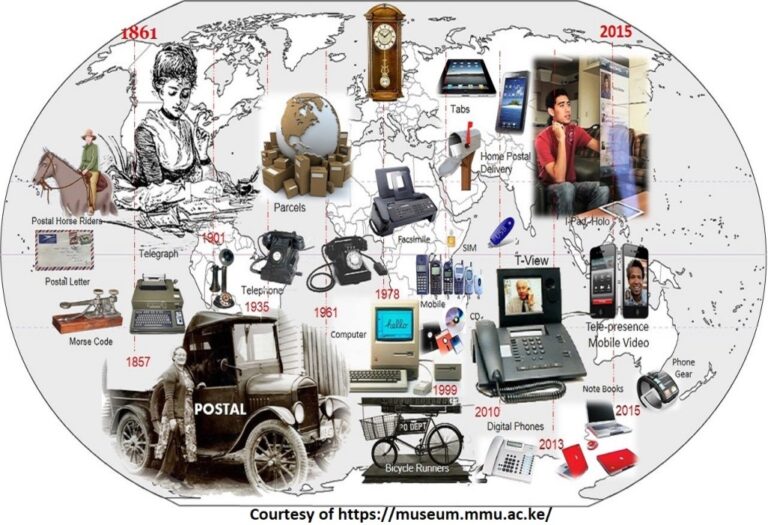Types, advantages, and disadvantages of touchscreen
The touchscreen also known as a touch panel or touch monitor are devices that help the computer user to give command using direct touch. Touchscreen monitors are part of most of today’s modern computing devices. They are usually made up of sensors, controllers, and software that are used to coordinate and detect when the panel…