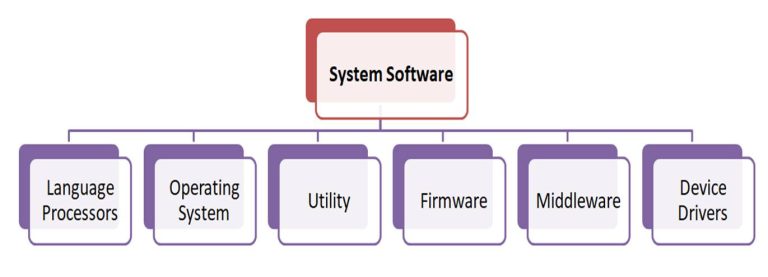Computer Software: Types, Characteristics, Functions, Advantages & Disadvantages
Computer software is the invisible backbone of all modern computing systems. It is a meticulously crafted set of instructions, programs, and data that guides a computer on exactly what to do and how to do it.
In this ultimate guide, we explore the types of computer software, their classifications, characteristics, and real-world examples. Whether you’re a student, professional, or tech enthusiast, this article will help you understand how software powers everything from laptops to smartphones.
Table of Contents
What is Computer Software?
Software is a set of instructions or programs that tell a computer what to do and how to do it. Unlike computer hardware, which consists of physical components like keyboards and CPUs, software is intangible, acting as the intermediary between users and hardware. It transforms a computer from a mere box into a powerful tool for solving problems, automating tasks, and enhancing productivity.
Think of software as the step-by-step procedure (algorithm) that dictates how tasks are executed within a computer when triggered by a user or another application.
Functions of Computer Software
The primary role of computer software is to bridge the gap between human users and the intricate world of computer hardware. Beyond this fundamental interaction, software serves several critical functions:
- Hardware-User Interface: Software acts as the crucial interface that allows users to interact with and control the physical components of a computer system.
- Resource Utilization: It enables the effective and efficient utilization of all computer resources, including memory, processing power, storage, and peripheral devices, maximizing the overall usability of the computer.
- Problem Solving: Software is designed to solve human problems by processing data, automating complex tasks, and performing calculations at speeds far beyond human capability.
- Automation: It facilitates business process automation, streamlining operations and reducing manual effort across various industries.
- Speed and Accuracy: Software significantly enhances the speed and accuracy of operations, minimizing human error and accelerating data processing.
Key Characteristics and Features of Computer Software
High-quality computer software possesses several critical characteristics that ensure its effectiveness, reliability, and user satisfaction. These features are paramount in software development and dictate its performance across various platforms and applications.
- Portability: This refers to the software’s ability to be transferred and function correctly across different hardware and software platforms without significant modifications. Highly portable software offers flexibility and wider adoption.
- User-Friendly (Usability): Good software is intuitive and easy for users to learn and operate, regardless of their technical expertise. This is often achieved through well-designed Graphic User Interfaces (GUIs) with familiar icons, logical workflows, and common keyboard shortcuts for efficient navigation.
- Maintainability: Software is rarely perfect upon initial release. Maintainability denotes the ease with which software can be modified, updated, or debugged to correct errors, improve performance, or adapt to new requirements. This includes fixing bugs, enhancing features, and ensuring long-term viability.
- Security (Integrity): Robust software offers maximum protection for the data it processes and manages. It must be resilient against unauthorized access, manipulation, cyber threats, and hacking attempts, safeguarding sensitive information and ensuring data integrity.
- Reliability: This characteristic signifies the software’s ability to consistently perform its intended functions without failure under specified conditions and for a defined period. Reliable software delivers accurate results even under demanding operational scenarios.
- Efficiency: Efficient software optimizes its use of computer resources, including the processor (CPU), main memory (RAM), and storage space. It performs tasks quickly and effectively, minimizing resource consumption.
- Flexibility for Future Growth: Well-designed software should be adaptable, allowing for the easy integration of new functionalities or modules. This flexibility ensures the software can evolve with changing business needs and technological advancements.
- Intangibility: Unlike hardware, software is intangible. It exists as code and data that can be seen, operated, and used, but it cannot be physically touched or held. It is the logical component that brings the physical hardware to life.
Classification of Computer Software
Computer software is broadly classified into three main categories based on its purpose: system software, application software, and programming software. Below, we dive into each type, their functions, and examples.
System Software
System software forms the fundamental layer that directly manages and controls the computer hardware and provides a platform for other software to run. It ensures the effective and efficient operation of the entire computer system. System software is further subdivided into:
- Operating Systems (OS): The most critical piece of system software, the OS acts as the master control program. It manages computer memory and processes, handles input and output devices, facilitates communication between the user and hardware, manages files and directories, and schedules processor tasks. Popular examples include Microsoft Windows, Linux, macOS, and Android OS.
- Utility Software: These programs are designed to optimize, configure, analyze, and maintain the computer. They manage computer infrastructure and operations, performing tasks like file management, data backup, virus scanning, disk defragmentation, and disk partitioning. Utilities ensure the computer operates at its optimal performance with fewer errors. Examples include antivirus software (e.g., Norton, Avast), disk cleaners (e.g., CCleaner), and file compression tools (e.g., WinZip).
- Firmware: Special software embedded directly into a hardware device’s non-volatile memory (e.g., ROM, EPROM). Firmware contains low-level instructions that control the device’s basic operations. It is typically pre-installed by the manufacturer and is not easily deleted, though it can often be upgraded (e.g., System BIOS, firmware in routers).
- Device Drivers: These are device-specific software programs that enable the operating system to communicate with and control specific hardware components (e.g., printer drivers, graphics card drivers). Each hardware component typically requires its unique driver to function correctly with the operating system.
Application Software
Application software consists of programs designed to perform specific tasks for the end-user. These are the programs users interact with daily to accomplish their work, entertainment, or communication needs. There are millions of application software, tailored to almost every imaginable field. Main categories include:
- Productivity Software: Word processors (e.g., Microsoft Word, Google Docs), Spreadsheets (e.g., Microsoft Excel, Google Sheets), Presentation software (e.g., Microsoft PowerPoint, Google Slides).
- Database Management Systems (DBMS): (e.g., Microsoft Access, MySQL, Oracle).
- Graphics Design Packages: (e.g., Adobe Photoshop, CorelDRAW, GIMP).
- Web Browsers: (e.g., Google Chrome, Mozilla Firefox, Microsoft Edge).
- Multimedia Software: (e.g., VLC Media Player, Adobe Premiere Pro).
- Communication Software: (e.g., Zoom, Slack, Microsoft Teams).
- Specialized Software: (e.g., AutoCAD for design, medical imaging software, accounting software like QuickBooks).
- Desktop Publishing Software: (e.g., Adobe InDesign, Microsoft Publisher).
- Educational Software, Gaming Software, etc.
Programming Software
Programming software provides tools for software developers and programmers to create, write, test, and debug other computer programs. These tools facilitate the translation of human-readable code into machine-executable instructions. They can be broadly classified by the level of abstraction they provide (low-level or high-level languages). Examples include:
- Programming Languages: Python, Java, C++, C#, JavaScript, Ruby.
- Integrated Development Environments (IDEs): (e.g., Visual Studio Code, Eclipse, IntelliJ IDEA) which combine code editors, compilers/interpreters, and debuggers.
- Compilers: Translate an entire program written in a high-level language into machine code in one go (e.g., GCC).
- Interpreters: Translate and execute program code line by line (e.g., Python interpreter).
- Debuggers: Tools for identifying and fixing errors in code.
- Text Editors (for code): (e.g., Notepad++, Sublime Text).
Advantages and Disadvantages of Computer Software
Computer programs are indispensable in today’s information-driven world. They are used to manipulate data, automate processes, and have profoundly impacted businesses and individuals. However, their pervasive use also comes with certain challenges.
Advantages of Computer Software
- Enhanced Interfacing: Software seamlessly connects computer hardware, other software, and users, creating a cohesive and functional system.
- Problem-Solving Power: They leverage computer resources to solve complex human problems, from intricate scientific calculations to everyday task management.
- Increased Speed and Accuracy: Software executes tasks at incredibly high speeds with a high degree of accuracy, significantly reducing manual effort and errors.
- Business Process Automation: Software is a key enabler of automation, streamlining operations, improving efficiency, and reducing operational costs across all business sectors.
- Cost Reduction: By automating tasks and optimizing resource utilization, software can lead to significant reductions in operational expenses over time.
Disadvantages of Computer Software
- Development Complexity and Cost: Developing sophisticated software requires highly specialized professionals, significant time, and substantial initial investment in development and maintenance.
- Presence of Errors (Bugs): Software is prone to errors or “bugs” during development, which can lead to malfunctions, security vulnerabilities, or incorrect outputs. Continuous maintenance is required to address these issues.
- Dependency on Programmers: The quality, accuracy, and effectiveness of software are heavily dependent on the skills and diligence of the programmers and developers who create it.
- Compatibility Issues: Some software programs may not be compatible with all operating systems, hardware configurations, or other software, leading to interoperability challenges.
- Security Vulnerabilities: Software can be vulnerable to cyberattacks, data breaches, and malicious manipulation, posing significant threats to data security and business continuity.
- Maintenance and Update Costs: Beyond initial development, software requires ongoing maintenance, updates, and upgrades to ensure its continued functionality, security, and relevance, incurring additional costs.
What are the three main types of computer software?
The 3 main types are System Software ,Utility and Application Software.
What is a of computer software?
Computer software is a collection of instructions, data, or programs that tells a computer what to do and how to operate, acting as the bridge between hardware and users.
Why is software considered intangible?
Software is intangible because it has no physical form; it consists of code and data that you can interact with and use, but not physically touch.